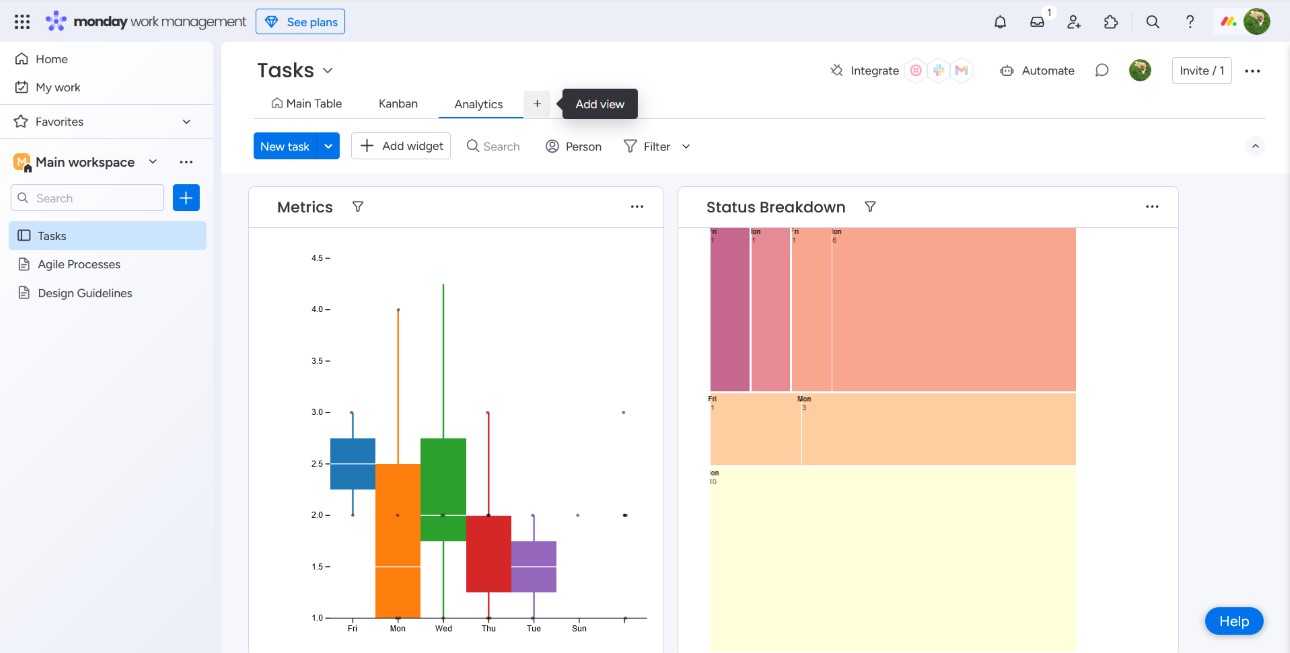
More charts adds 20+ new charting options in addition to the standard charting options found within monday.com. All diagrams are visually customizable, with over 30 new color schemes available. In addition to the built in options, it features a color scheme editor which can be shared across the organization to make all charts consistent with your company’s branding guidelines.
In this guide we cover the following aspects of using the plugin:
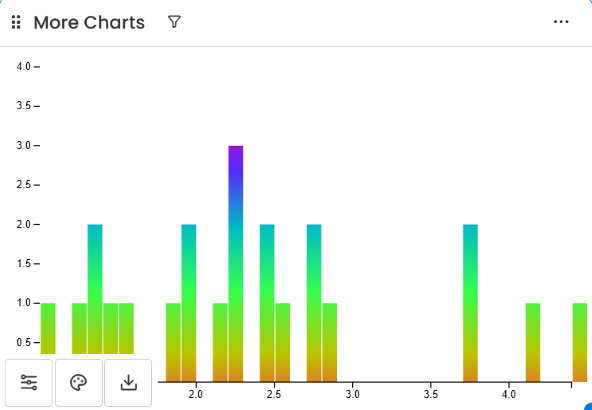
The standard "settings" item in the triple dot dropdown opens a blank settings menu. This is intentional. For all actions involving configuration or color schemes we suggest using "Full Screen" mode.
All configuration is accomplished within the app itself from the 3 button hover over.

Opens the configuration page

Opens the global color scheme customization page

Allows the exporting the chart contents as a picture
Charts are loosely grouped into families. Within each family, the charts may share identifcal options. Radial charts are currently unaffected by anything set in the Margins section but may change in the future. Single value charts use gradient color schemes.
Some charts select for an X and/or Y axis (line charts, steam graphs, etc.,) while others are based on a categorical division (bar charts, sunburst, etc.)
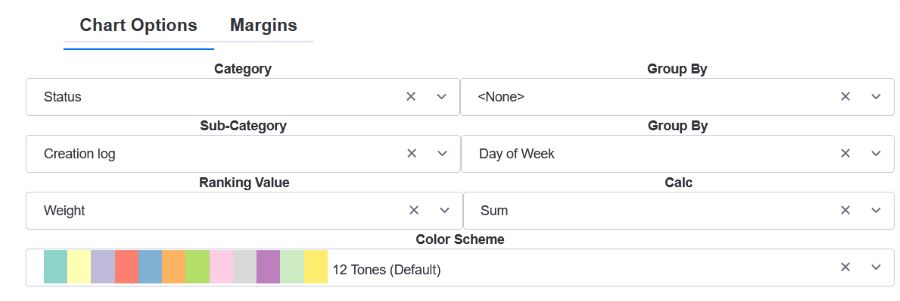
For categorical selections, we provide a "Group By" selector which converts a non-discrete value into a categorical grouping by segregating along a logical division, ex: Monday or Day of Week for Date columns. Column which are already categorical in nature do not have or need grouping. Thus those columns will have a "None" as the only option.
We currently do not support the choosing the "Name" column for either categorical or linear axis.
The color scheme choice is present for all charts, regardless of type. Categorical charts will have a discrete color selector while linear value charts will feature a gradient color scheme.
On the right of the config screen is the option to choose the type of chart, divided into various chart families.
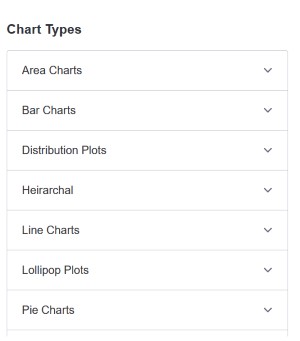
Every saved custom scheme is made immediately avaiable to the rest of your organization.
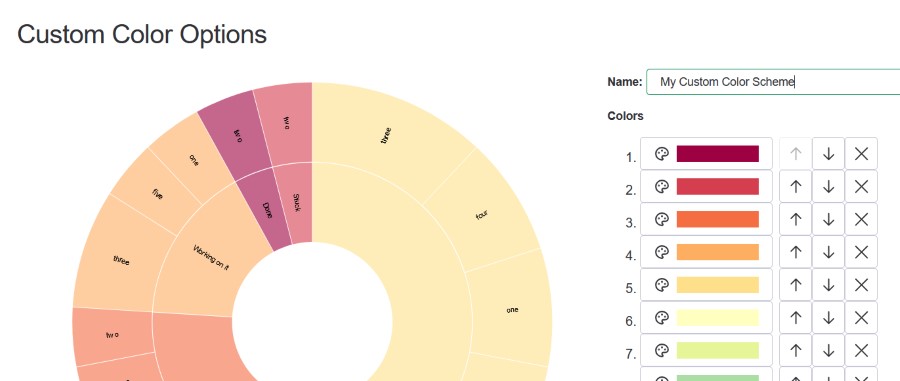
Color schemes may contain as little as a single color and as much as 16 colors. Names are unique across your organization and visible to anyone, choose carefully.
Gradient schemes are interpolated from the discrete color choices. We suggest if you are attempting to create a workable gradient scheme to use a chart which utilizes gradient schemes.
(≤10 users)
(11-100 users)
100+ users
*Subject to standard storage limits on monday.com